配置要点:
- 在Fedora(服务器)端生成公钥和私钥;
- 设置公钥和私钥的权限;
- 下载或者拷贝私钥到要运行 putty 的电脑上(客户端);
- 导入私钥到putty中,保存配制;
- 完成。
具体操作
以下在服务器端完成。
[cc lang=”bash”]
ssh-keygen -t rsa
cp .ssh/id_rsa.pub .ssh/authorized_keys
chmod go-w .ssh
chmod go-w .ssh/authorized_keys
[/cc]
将私钥拷贝到客户端计算机上,也可以使用“PSFTP”下载到客户端上,然后依下列操作导入密钥
打开“PUTTYGEN.EXE”以便导入私钥。

将私钥导出为putty使用的“*.ppk”格式文件
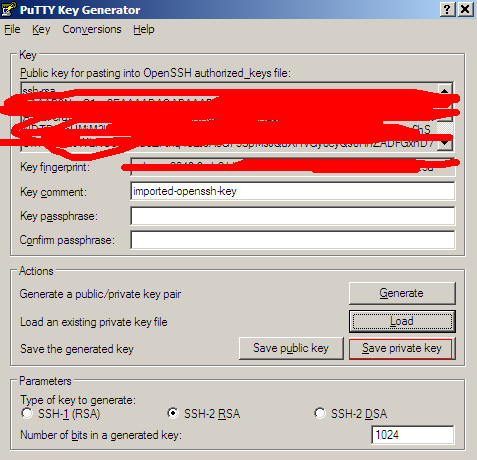
退出该软件,打开putty配置文件
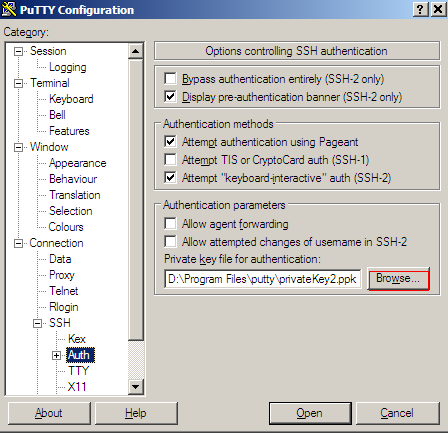
在“Private key for authorization”项目下面选择刚才生成的ppk文档。
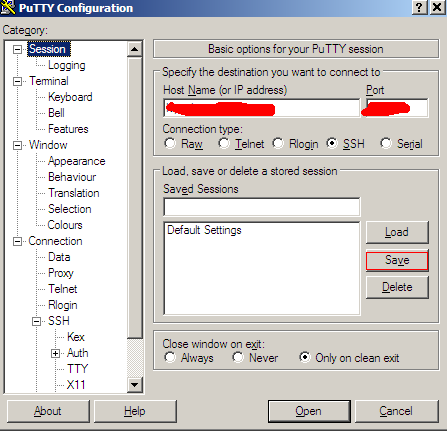
保存配置文件。
打开putty,便可以不再输入密码而直接通过认证了。