ggraph 可用于 网络、图和树状 数据结构的可视化。它扩展了 ggplot2 的 geoms,facets 等功能,并且添加了对 layouts 语法的支持。
先看一个简单的例子。
library(ggraph)
## Loading required package: ggplot2
library(tidygraph)
##
## Attaching package: 'tidygraph'
## The following object is masked from 'package:stats':
##
## filter
# Create graph of highschool friendships
graph <- as_tbl_graph(highschool) %>%
mutate(Popularity = centrality_degree(mode = 'in'))
这个数据(highschool)包含了学校成员之间的联系。第一列是一个人(from),第二列是另一个人(to),第三列是这个连接(edge)的属性。
highschool
## from to year
## 1 1 14 1957
## 2 1 15 1957
## 3 1 21 1957
## 4 1 54 1957
## 5 1 55 1957
## 6 2 21 1957
## 7 2 22 1957
## 8 3 9 1957
## 9 3 15 1957
## 10 4 5 1957
## 11 4 18 1957
## 12 4 19 1957
## 13 4 43 1957
## 14 5 19 1957
## 15 5 43 1957
## 16 6 13 1957
## 17 6 20 1957
## 18 6 22 1957
## 19 7 17 1957
## 20 8 14 1957
## 21 8 17 1957
## 22 9 12 1957
## 23 9 20 1957
## 24 9 21 1957
## 25 9 22 1957
## 26 9 51 1957
## 27 11 19 1957
## 28 11 50 1957
## 29 11 52 1957
## 30 11 53 1957
## 31 12 20 1957
## 32 12 21 1957
## 33 12 22 1957
## 34 13 17 1957
## 35 13 20 1957
## 36 13 21 1957
## 37 13 22 1957
## 38 14 21 1957
## 39 14 22 1957
## 40 15 20 1957
## 41 16 18 1957
## 42 16 41 1957
## 43 16 43 1957
## 44 17 7 1957
## 45 17 8 1957
## 46 18 11 1957
## 47 18 16 1957
## 48 18 19 1957
## 49 19 4 1957
## 50 19 11 1957
## 51 19 16 1957
## 52 19 18 1957
## 53 19 27 1957
## 54 20 6 1957
## 55 20 12 1957
## 56 20 21 1957
## 57 20 22 1957
## 58 20 38 1957
## 59 21 22 1957
## 60 21 51 1957
## 61 21 54 1957
## 62 21 55 1957
## 63 22 20 1957
## 64 22 21 1957
## 65 22 38 1957
## 66 22 51 1957
## 67 23 40 1957
## 68 23 43 1957
## 69 23 50 1957
## 70 23 52 1957
## 71 23 53 1957
## 72 23 60 1957
## 73 23 62 1957
## 74 23 65 1957
## 75 23 68 1957
## 76 24 51 1957
## 77 26 32 1957
## 78 26 35 1957
## 79 26 36 1957
## 80 26 40 1957
## 81 26 41 1957
## 82 26 42 1957
## 83 27 18 1957
## 84 27 37 1957
## 85 27 40 1957
## 86 28 38 1957
## 87 28 39 1957
## 88 29 13 1957
## 89 29 38 1957
## 90 30 35 1957
## 91 30 48 1957
## 92 31 10 1957
## 93 31 37 1957
## 94 31 40 1957
## 95 32 26 1957
## 96 32 33 1957
## 97 32 43 1957
## 98 32 62 1957
## 99 33 36 1957
## 100 33 41 1957
## 101 33 42 1957
## 102 33 43 1957
## 103 34 39 1957
## 104 34 46 1957
## 105 35 30 1957
## 106 35 48 1957
## 107 36 32 1957
## 108 36 33 1957
## 109 36 42 1957
## 110 36 43 1957
## 111 37 31 1957
## 112 37 40 1957
## 113 38 21 1957
## 114 38 22 1957
## 115 38 51 1957
## 116 38 55 1957
## 117 39 28 1957
## 118 39 29 1957
## 119 39 34 1957
## 120 39 46 1957
## 121 39 59 1957
## 122 40 35 1957
## 123 40 37 1957
## 124 41 16 1957
## 125 41 42 1957
## 126 41 43 1957
## 127 41 68 1957
## 128 42 36 1957
## 129 42 41 1957
## 130 42 43 1957
## 131 42 68 1957
## 132 43 41 1957
## 133 43 42 1957
## 134 43 68 1957
## 135 44 47 1957
## 136 45 49 1957
## 137 45 54 1957
## 138 45 55 1957
## 139 45 57 1957
## 140 45 70 1957
## 141 46 34 1957
## 142 46 39 1957
## 143 46 54 1957
## 144 46 59 1957
## 145 47 44 1957
## 146 47 48 1957
## 147 47 52 1957
## 148 47 53 1957
## 149 48 30 1957
## 150 48 50 1957
## 151 48 52 1957
## 152 48 53 1957
## 153 49 54 1957
## 154 49 55 1957
## 155 49 70 1957
## 156 49 71 1957
## 157 50 47 1957
## 158 50 52 1957
## 159 50 53 1957
## 160 50 68 1957
## 161 51 21 1957
## 162 51 22 1957
## 163 51 70 1957
## 164 52 47 1957
## 165 52 48 1957
## 166 52 50 1957
## 167 52 53 1957
## 168 52 68 1957
## 169 53 50 1957
## 170 53 52 1957
## 171 54 45 1957
## 172 54 49 1957
## 173 54 55 1957
## 174 54 63 1957
## 175 54 69 1957
## 176 54 71 1957
## 177 55 45 1957
## 178 55 49 1957
## 179 55 54 1957
## 180 56 64 1957
## 181 56 70 1957
## 182 56 71 1957
## 183 57 45 1957
## 184 57 49 1957
## 185 57 55 1957
## 186 57 66 1957
## 187 57 70 1957
## 188 57 71 1957
## 189 58 61 1957
## 190 58 65 1957
## 191 59 39 1957
## 192 59 54 1957
## 193 59 55 1957
## 194 60 58 1957
## 195 60 61 1957
## 196 60 62 1957
## 197 60 65 1957
## 198 61 58 1957
## 199 61 65 1957
## 200 62 60 1957
## 201 62 65 1957
## 202 63 66 1957
## 203 63 67 1957
## 204 63 69 1957
## 205 63 70 1957
## 206 63 71 1957
## 207 64 66 1957
## 208 64 67 1957
## 209 64 69 1957
## 210 64 71 1957
## 211 65 60 1957
## 212 65 62 1957
## 213 65 68 1957
## 214 66 64 1957
## 215 66 67 1957
## 216 66 69 1957
## 217 66 70 1957
## 218 66 71 1957
## 219 67 63 1957
## 220 67 64 1957
## 221 67 66 1957
## 222 67 69 1957
## 223 67 71 1957
## 224 68 31 1957
## 225 68 61 1957
## 226 68 62 1957
## 227 68 65 1957
## 228 69 63 1957
## 229 69 64 1957
## 230 69 66 1957
## 231 69 67 1957
## 232 69 71 1957
## 233 70 63 1957
## 234 70 66 1957
## 235 70 67 1957
## 236 70 69 1957
## 237 70 71 1957
## 238 71 63 1957
## 239 71 64 1957
## 240 71 66 1957
## 241 71 67 1957
## 242 71 69 1957
## 243 71 70 1957
## 244 1 15 1958
## 245 1 21 1958
## 246 1 22 1958
## 247 2 9 1958
## 248 2 22 1958
## 249 4 5 1958
## 250 4 11 1958
## 251 4 16 1958
## 252 4 19 1958
## 253 4 43 1958
## 254 5 4 1958
## 255 5 19 1958
## 256 5 43 1958
## 257 6 8 1958
## 258 6 13 1958
## 259 6 17 1958
## 260 6 20 1958
## 261 6 29 1958
## 262 7 13 1958
## 263 7 17 1958
## 264 7 21 1958
## 265 8 13 1958
## 266 8 14 1958
## 267 8 28 1958
## 268 9 20 1958
## 269 9 21 1958
## 270 9 22 1958
## 271 9 70 1958
## 272 10 18 1958
## 273 10 19 1958
## 274 11 4 1958
## 275 11 16 1958
## 276 11 19 1958
## 277 11 33 1958
## 278 11 42 1958
## 279 12 20 1958
## 280 12 21 1958
## 281 12 22 1958
## 282 13 5 1958
## 283 13 6 1958
## 284 13 17 1958
## 285 13 20 1958
## 286 13 22 1958
## 287 14 13 1958
## 288 14 22 1958
## 289 15 1 1958
## 290 15 12 1958
## 291 15 20 1958
## 292 15 21 1958
## 293 16 41 1958
## 294 16 62 1958
## 295 16 68 1958
## 296 17 1 1958
## 297 17 7 1958
## 298 17 8 1958
## 299 17 13 1958
## 300 17 22 1958
## 301 18 19 1958
## 302 19 4 1958
## 303 19 5 1958
## 304 19 9 1958
## 305 19 11 1958
## 306 19 12 1958
## 307 20 9 1958
## 308 20 12 1958
## 309 20 19 1958
## 310 20 21 1958
## 311 20 22 1958
## 312 21 20 1958
## 313 21 22 1958
## 314 21 38 1958
## 315 21 51 1958
## 316 21 55 1958
## 317 22 20 1958
## 318 22 21 1958
## 319 22 28 1958
## 320 22 38 1958
## 321 22 51 1958
## 322 23 52 1958
## 323 23 53 1958
## 324 23 63 1958
## 325 23 69 1958
## 326 23 71 1958
## 327 24 28 1958
## 328 26 30 1958
## 329 26 32 1958
## 330 26 34 1958
## 331 26 36 1958
## 332 26 39 1958
## 333 27 5 1958
## 334 27 35 1958
## 335 27 37 1958
## 336 27 40 1958
## 337 27 43 1958
## 338 28 22 1958
## 339 28 38 1958
## 340 28 39 1958
## 341 29 33 1958
## 342 29 36 1958
## 343 29 42 1958
## 344 30 35 1958
## 345 30 37 1958
## 346 31 23 1958
## 347 31 37 1958
## 348 31 40 1958
## 349 31 50 1958
## 350 32 29 1958
## 351 32 33 1958
## 352 32 36 1958
## 353 32 38 1958
## 354 32 39 1958
## 355 32 43 1958
## 356 33 36 1958
## 357 33 41 1958
## 358 33 42 1958
## 359 33 43 1958
## 360 34 46 1958
## 361 36 29 1958
## 362 36 33 1958
## 363 36 41 1958
## 364 36 42 1958
## 365 36 43 1958
## 366 37 27 1958
## 367 37 30 1958
## 368 37 40 1958
## 369 38 21 1958
## 370 38 22 1958
## 371 38 28 1958
## 372 38 39 1958
## 373 39 28 1958
## 374 39 38 1958
## 375 39 46 1958
## 376 39 59 1958
## 377 39 70 1958
## 378 40 27 1958
## 379 40 30 1958
## 380 40 37 1958
## 381 41 16 1958
## 382 41 33 1958
## 383 41 42 1958
## 384 41 43 1958
## 385 41 68 1958
## 386 42 29 1958
## 387 42 41 1958
## 388 42 43 1958
## 389 43 33 1958
## 390 43 41 1958
## 391 43 42 1958
## 392 43 68 1958
## 393 44 47 1958
## 394 44 50 1958
## 395 45 49 1958
## 396 45 51 1958
## 397 45 54 1958
## 398 45 55 1958
## 399 45 57 1958
## 400 46 39 1958
## 401 46 49 1958
## 402 46 51 1958
## 403 46 54 1958
## 404 46 55 1958
## 405 47 52 1958
## 406 48 45 1958
## 407 48 49 1958
## 408 48 51 1958
## 409 48 54 1958
## 410 48 55 1958
## 411 49 47 1958
## 412 49 51 1958
## 413 49 52 1958
## 414 49 53 1958
## 415 49 55 1958
## 416 50 23 1958
## 417 50 52 1958
## 418 50 53 1958
## 419 51 21 1958
## 420 51 45 1958
## 421 51 48 1958
## 422 51 54 1958
## 423 51 55 1958
## 424 52 49 1958
## 425 52 53 1958
## 426 52 55 1958
## 427 53 52 1958
## 428 53 55 1958
## 429 53 63 1958
## 430 53 70 1958
## 431 54 45 1958
## 432 54 49 1958
## 433 54 51 1958
## 434 54 55 1958
## 435 54 70 1958
## 436 55 45 1958
## 437 55 49 1958
## 438 55 52 1958
## 439 55 53 1958
## 440 55 54 1958
## 441 56 62 1958
## 442 56 67 1958
## 443 56 68 1958
## 444 56 70 1958
## 445 56 71 1958
## 446 57 49 1958
## 447 57 51 1958
## 448 57 66 1958
## 449 57 70 1958
## 450 58 61 1958
## 451 58 65 1958
## 452 59 39 1958
## 453 59 48 1958
## 454 59 49 1958
## 455 59 56 1958
## 456 59 68 1958
## 457 60 58 1958
## 458 60 61 1958
## 459 60 62 1958
## 460 60 70 1958
## 461 60 71 1958
## 462 61 58 1958
## 463 61 65 1958
## 464 61 66 1958
## 465 62 60 1958
## 466 62 70 1958
## 467 63 66 1958
## 468 63 67 1958
## 469 63 69 1958
## 470 63 70 1958
## 471 63 71 1958
## 472 64 66 1958
## 473 64 70 1958
## 474 64 71 1958
## 475 65 67 1958
## 476 65 68 1958
## 477 65 70 1958
## 478 65 71 1958
## 479 66 63 1958
## 480 66 64 1958
## 481 66 67 1958
## 482 66 70 1958
## 483 66 71 1958
## 484 67 60 1958
## 485 67 63 1958
## 486 67 66 1958
## 487 67 70 1958
## 488 67 71 1958
## 489 68 62 1958
## 490 68 70 1958
## 491 68 71 1958
## 492 69 63 1958
## 493 69 64 1958
## 494 69 66 1958
## 495 69 67 1958
## 496 69 71 1958
## 497 70 63 1958
## 498 70 66 1958
## 499 70 67 1958
## 500 70 69 1958
## 501 70 71 1958
## 502 71 56 1958
## 503 71 62 1958
## 504 71 66 1958
## 505 71 67 1958
## 506 71 70 1958
在生成图(graph)之后,计算了节点(node)的 centrality。
graph
## # A tbl_graph: 70 nodes and 506 edges
## #
## # A directed multigraph with 1 component
## #
## # Node Data: 70 × 1 (active)
## Popularity
## <dbl>
## 1 2
## 2 0
## 3 0
## 4 4
## 5 5
## 6 2
## 7 2
## 8 3
## 9 4
## 10 4
## # ℹ 60 more rows
## #
## # Edge Data: 506 × 3
## from to year
## <int> <int> <dbl>
## 1 1 13 1957
## 2 1 14 1957
## 3 1 20 1957
## # ℹ 503 more rows
这样的一个 graph 含有 70 个节点,506 条边,是一个有向图(directed)。Node 的属性 Popularity 是刚刚上面计算的,edge 的属性是 highschool 数据框本来就有的。
使用 ggraph 等函数可以将这个一个图可视化。
# plot using ggraph
ggraph(graph, layout = 'kk') +
geom_edge_fan(aes(alpha = stat(index)), show.legend = FALSE) +
geom_node_point(aes(size = Popularity)) +
facet_edges(~year) +
theme_graph(foreground = 'steelblue', fg_text_colour = 'white')
## Warning: `stat(index)` was deprecated in ggplot2 3.4.0.
## ℹ Please use `after_stat(index)` instead.
## This warning is displayed once every 8 hours.
## Call `lifecycle::last_lifecycle_warnings()` to see where this warning was
## generated.
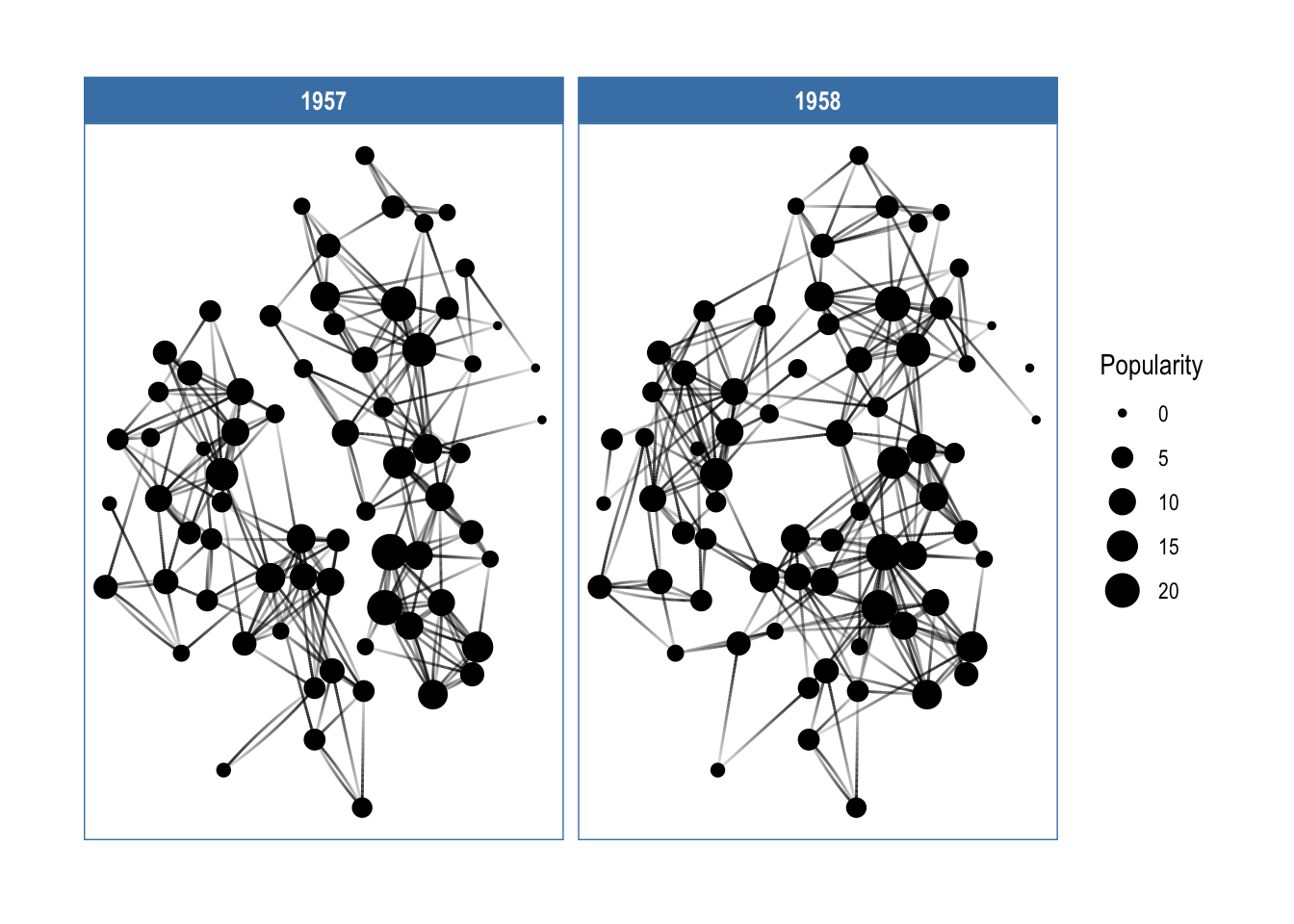
在这里,分两年显示了学生间的亲密关系,与更多人有联系的同学受欢迎程度更大(Popularity),其节点的大小越大。
核心概念
- 布局(The Layouts):定义节点的位置,本质上给出了每个节点在图上的
x,y坐标。ggraph在igraph原有的布局函数上,又添加了一些(如 hive plots,treemaps 和 circle packing)。 - 节点(The Nodes):图上的节点。使用
geom_node_*()函数家族可视化。一些 geoms 适用于特定布局(如geom_node_tile()适用于 treemaps 和 icicle 图形),而另外一些则具有普适性(如geom_node_point()。 - 边(The Edges):是节点之间的连线。使用
geom_edge_*()函数家族可视化,不同的场景下会有不同的边的类型。
Layouts
Source: vignettes/Layouts.Rmd
布局的本质是坐标系中的位置。布局函数所做的事情就是接受一个图的数据结构的输入,计算后输出 xy 坐标。
默认情况下,会调用 auto 布局。
set_graph_style(plot_margin = margin(1,1,1,1))
graph <- as_tbl_graph(highschool)
# Not specifying the layout - defaults to "auto"
ggraph(graph) +
geom_edge_link(aes(colour = factor(year))) +
geom_node_point()
## Using "stress" as default layout
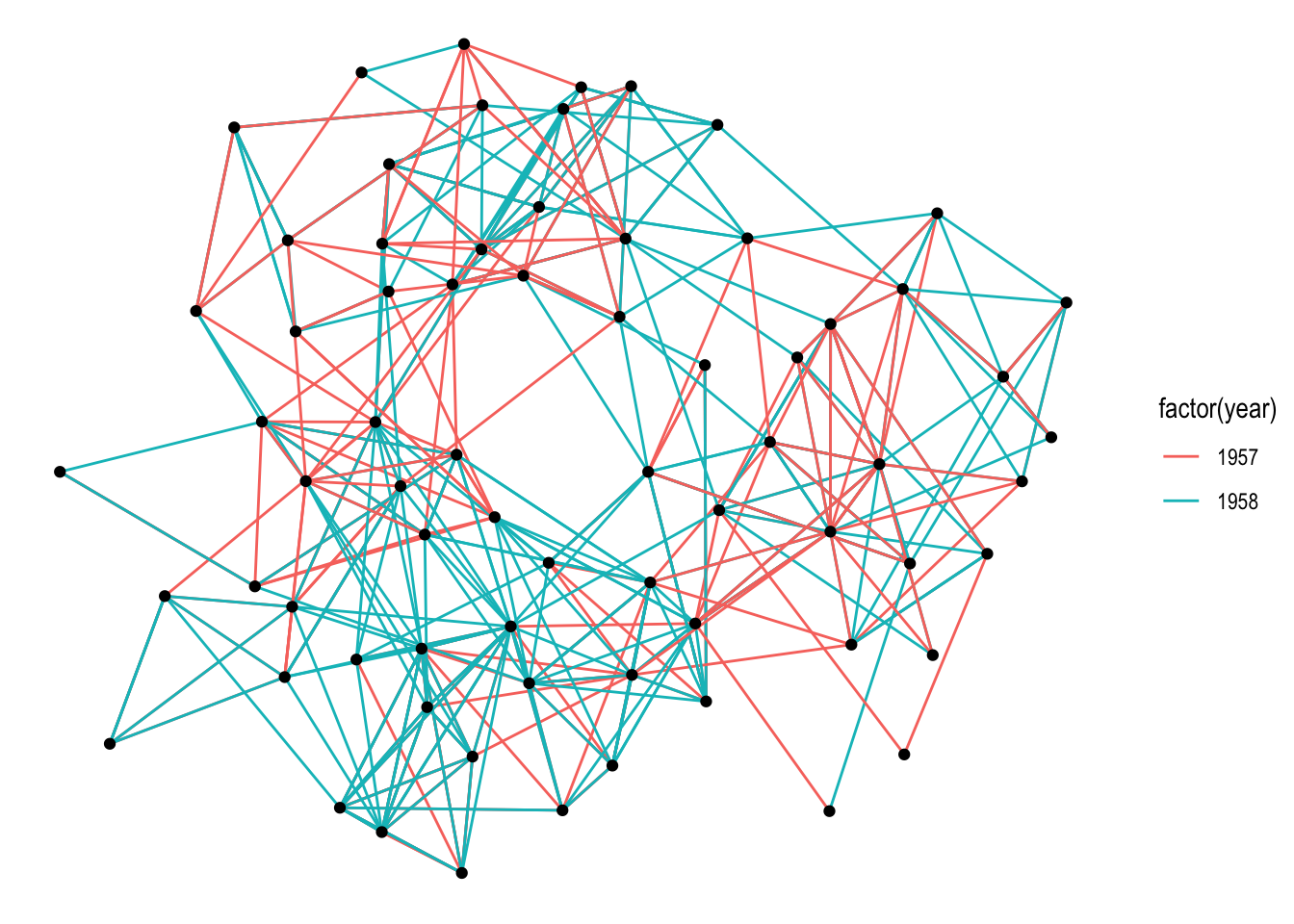
在 ggraph() 指定布局的同时还可以添加参数。
ggraph(graph, layout = 'kk', maxiter = 100) +
geom_edge_link(aes(colour = factor(year))) +
geom_node_point()
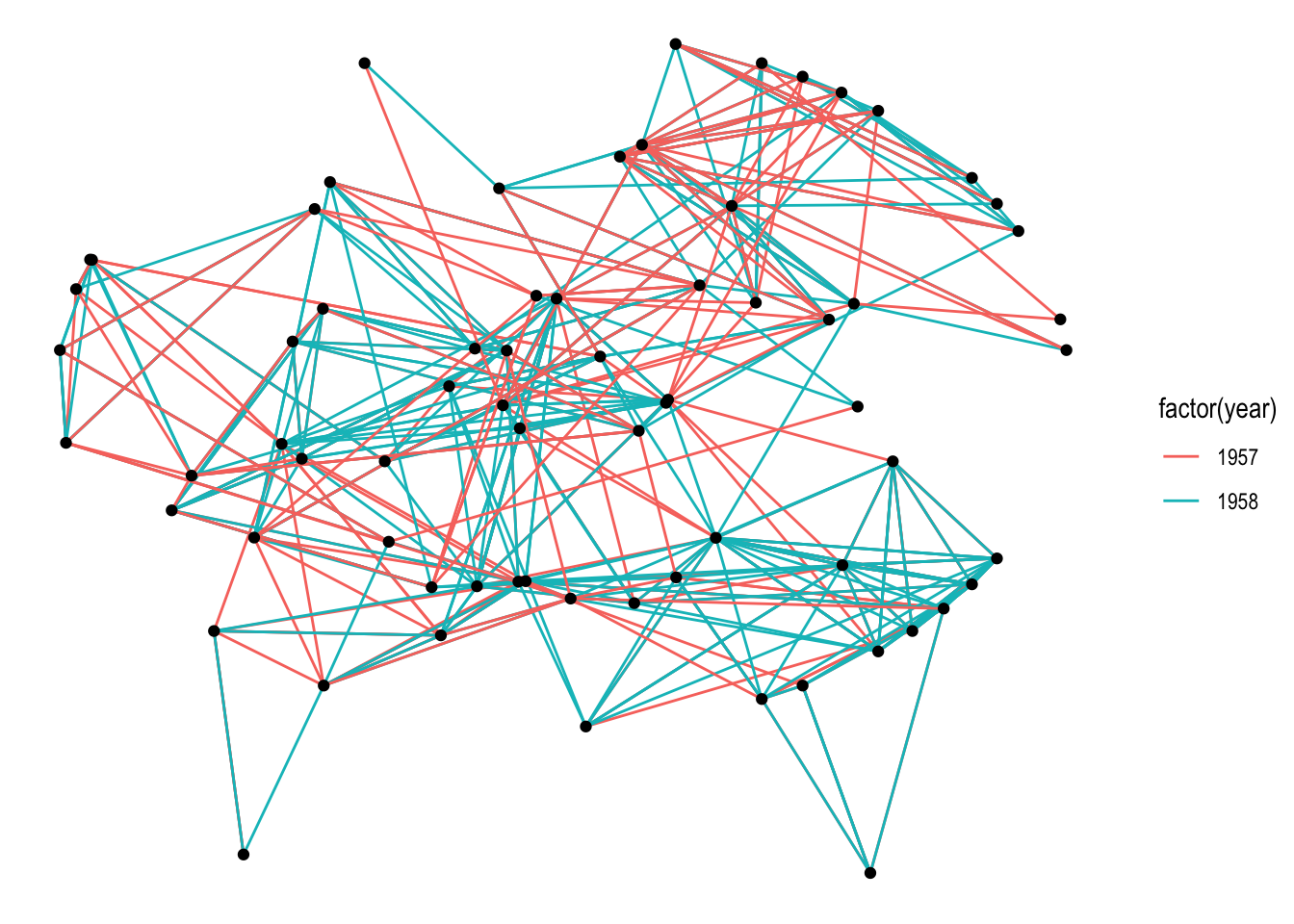
ggraph() 也可以使用预先计算好的布局。这在自定义布局的时候很有用。
layout <- create_layout(graph, layout = 'eigen')
## Warning in layout_with_eigen(graph, type = type, ev = eigenvector): g is
## directed. undirected version is used for the layout.
ggraph(layout) +
geom_edge_link(aes(colour = factor(year))) +
geom_node_point()
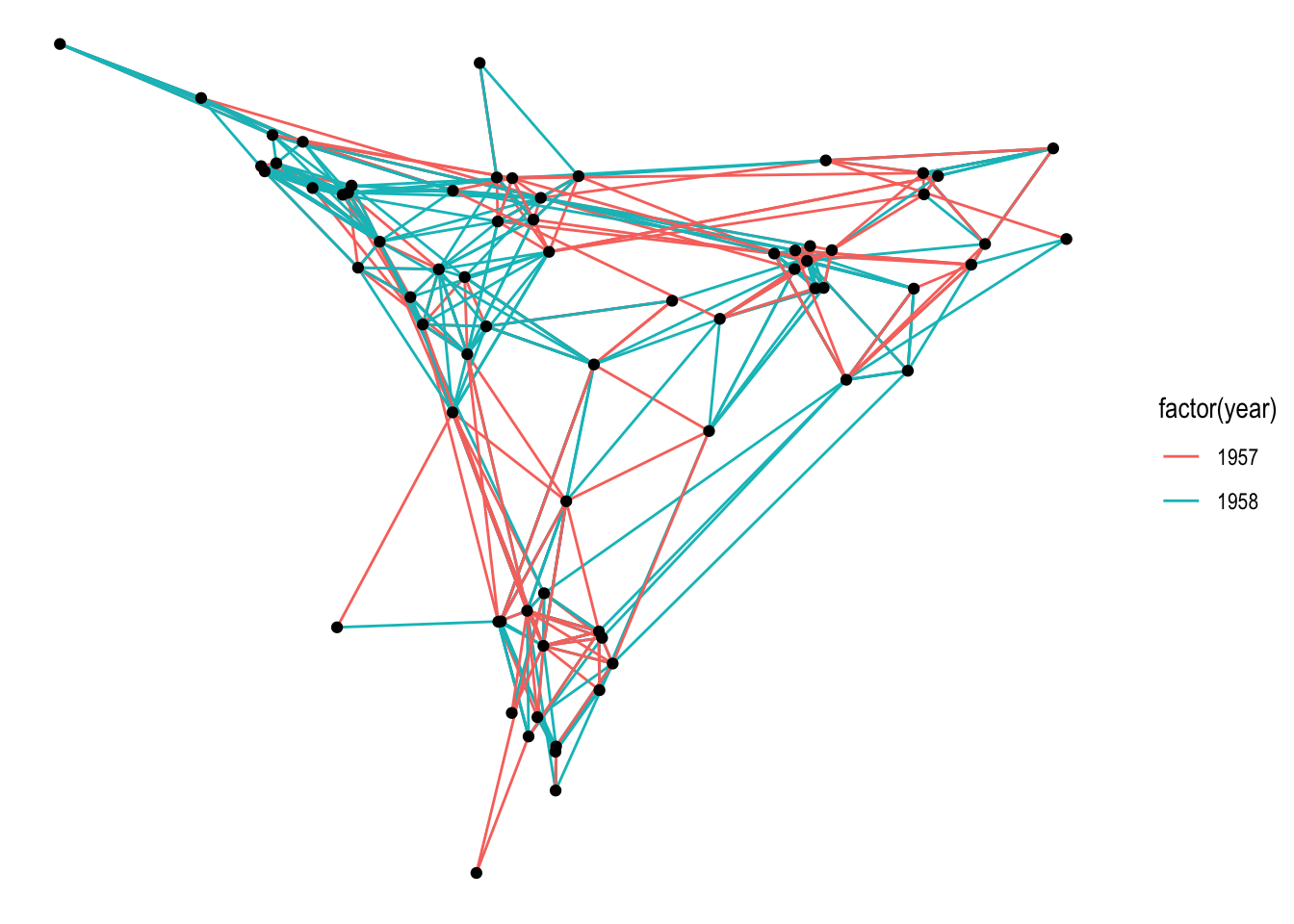
creat_layout() 的结果是一个数据框,包括 node 的位置和属性。当然,图的其它信息也包含在其中。
head(layout)
## # A tibble: 6 × 5
## x y circular .ggraph.orig_index .ggraph.index
## <dbl> <dbl> <lgl> <int> <int>
## 1 -0.0447 -0.156 FALSE 1 1
## 2 -0.0374 -0.208 FALSE 2 2
## 3 -0.0565 -0.299 FALSE 3 3
## 4 0.180 0.0348 FALSE 4 4
## 5 0.177 -0.0122 FALSE 5 5
## 6 0.00998 -0.195 FALSE 6 6
attributes(layout)
## $names
## [1] "x" "y" "circular"
## [4] ".ggraph.orig_index" ".ggraph.index"
##
## $row.names
## [1] 1 2 3 4 5 6 7 8 9 10 11 12 13 14 15 16 17 18 19 20 21 22 23 24 25
## [26] 26 27 28 29 30 31 32 33 34 35 36 37 38 39 40 41 42 43 44 45 46 47 48 49 50
## [51] 51 52 53 54 55 56 57 58 59 60 61 62 63 64 65 66 67 68 69 70
##
## $class
## [1] "layout_tbl_graph" "layout_ggraph" "tbl_df" "tbl"
## [5] "data.frame"
##
## $graph
## # A tbl_graph: 70 nodes and 506 edges
## #
## # A directed multigraph with 1 component
## #
## # Node Data: 70 × 3 (active)
## .ggraph.orig_index .ggraph_layout_x .ggraph_layout_y
## <int> <dbl> <dbl>
## 1 1 -0.0447 -0.156
## 2 2 -0.0374 -0.208
## 3 3 -0.0565 -0.299
## 4 4 0.180 0.0348
## 5 5 0.177 -0.0122
## 6 6 0.00998 -0.195
## 7 7 -0.0137 -0.252
## 8 8 -0.0138 -0.230
## 9 9 -0.0200 -0.139
## 10 10 0.104 0.0548
## # ℹ 60 more rows
## #
## # Edge Data: 506 × 3
## from to year
## <int> <int> <dbl>
## 1 1 13 1957
## 2 1 14 1957
## 3 1 20 1957
## # ℹ 503 more rows
##
## $circular
## [1] FALSE
这样的一个 数据框 是可以使用常规的 ggplot2 函数来可视化的,不过,还是建议使用 geom_node_*() 系列来操作比较好。
任何数据,只有能够转变为 tbl_graph 对象就可以使用 ggraph 可视化。
几个有意思的图形
分区表
graph <- tbl_graph(flare$vertices, flare$edges)
# An icicle plot
ggraph(graph, 'partition') +
geom_node_tile(aes(fill = depth), size = 0.25) +
geom_node_text(aes(label=shortName))
## Warning: Using `size` aesthetic for lines was deprecated in ggplot2 3.4.0.
## ℹ Please use `linewidth` instead.
## This warning is displayed once every 8 hours.
## Call `lifecycle::last_lifecycle_warnings()` to see where this warning was
## generated.
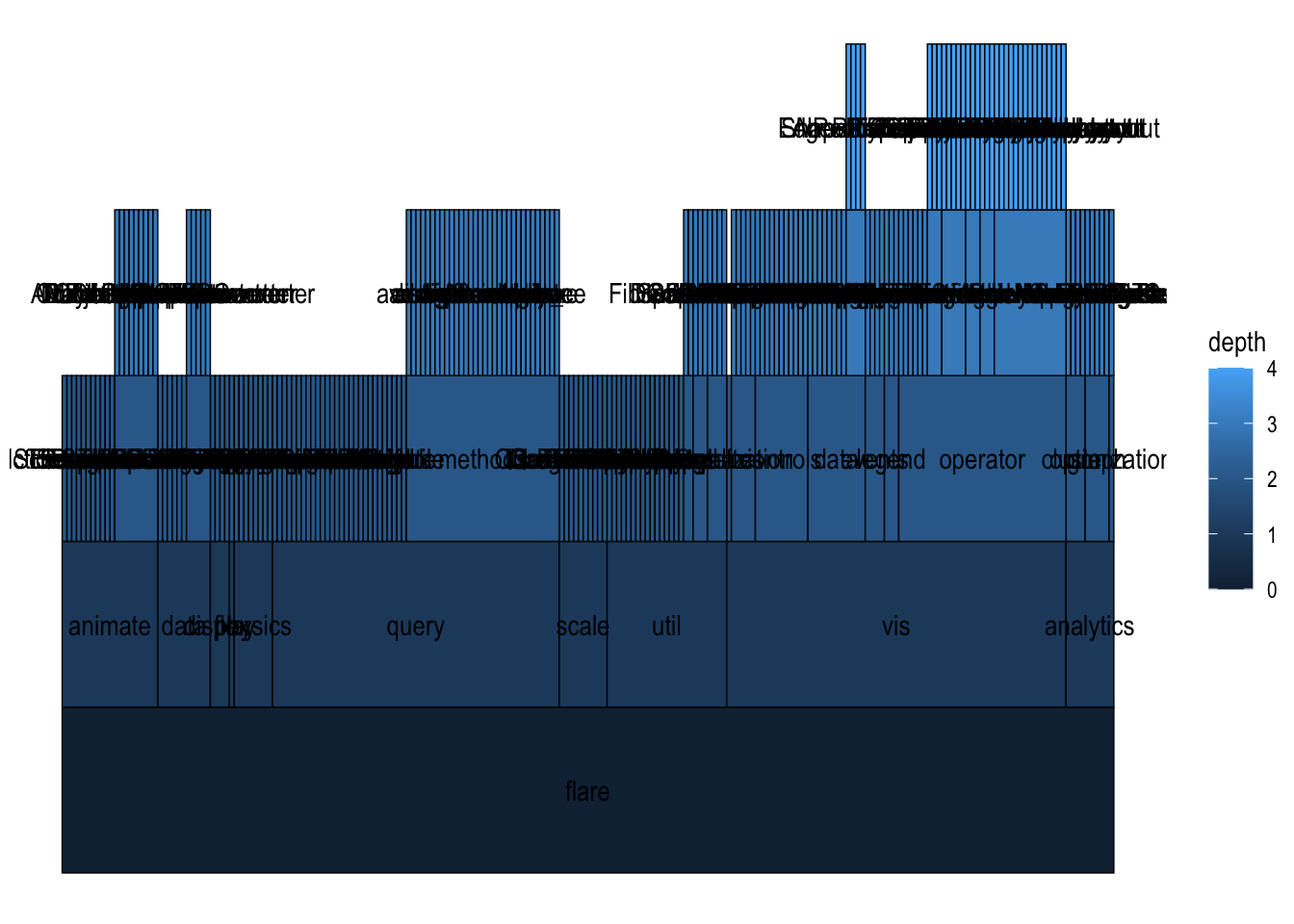
Sunburst plot
# A sunburst plot
ggraph(graph, 'partition', circular = TRUE) +
geom_node_arc_bar(aes(fill = depth), size = 0.25) +
coord_fixed()
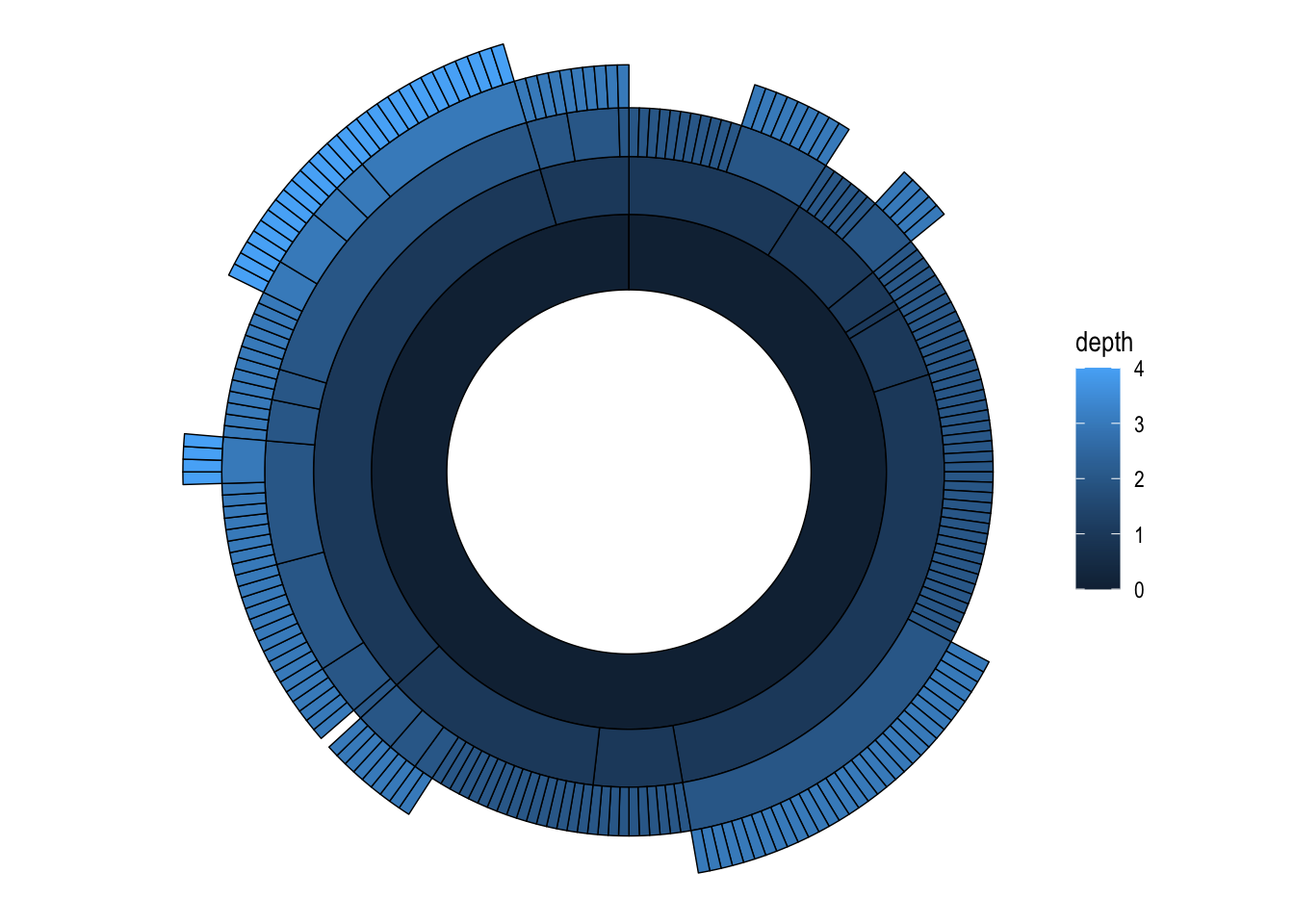
Hive plot
graph <- as_tbl_graph(highschool) %>%
mutate(degree = centrality_degree())
graph <- graph %>%
mutate(friends = ifelse(
centrality_degree(mode = 'in') < 5, 'few',
ifelse(centrality_degree(mode = 'in') >= 15, 'many', 'medium')
))
ggraph(graph, 'hive', axis = friends, sort.by = degree) +
geom_edge_hive(aes(colour = factor(year))) +
geom_axis_hive(aes(colour = friends), size = 2, label = FALSE) +
coord_fixed()
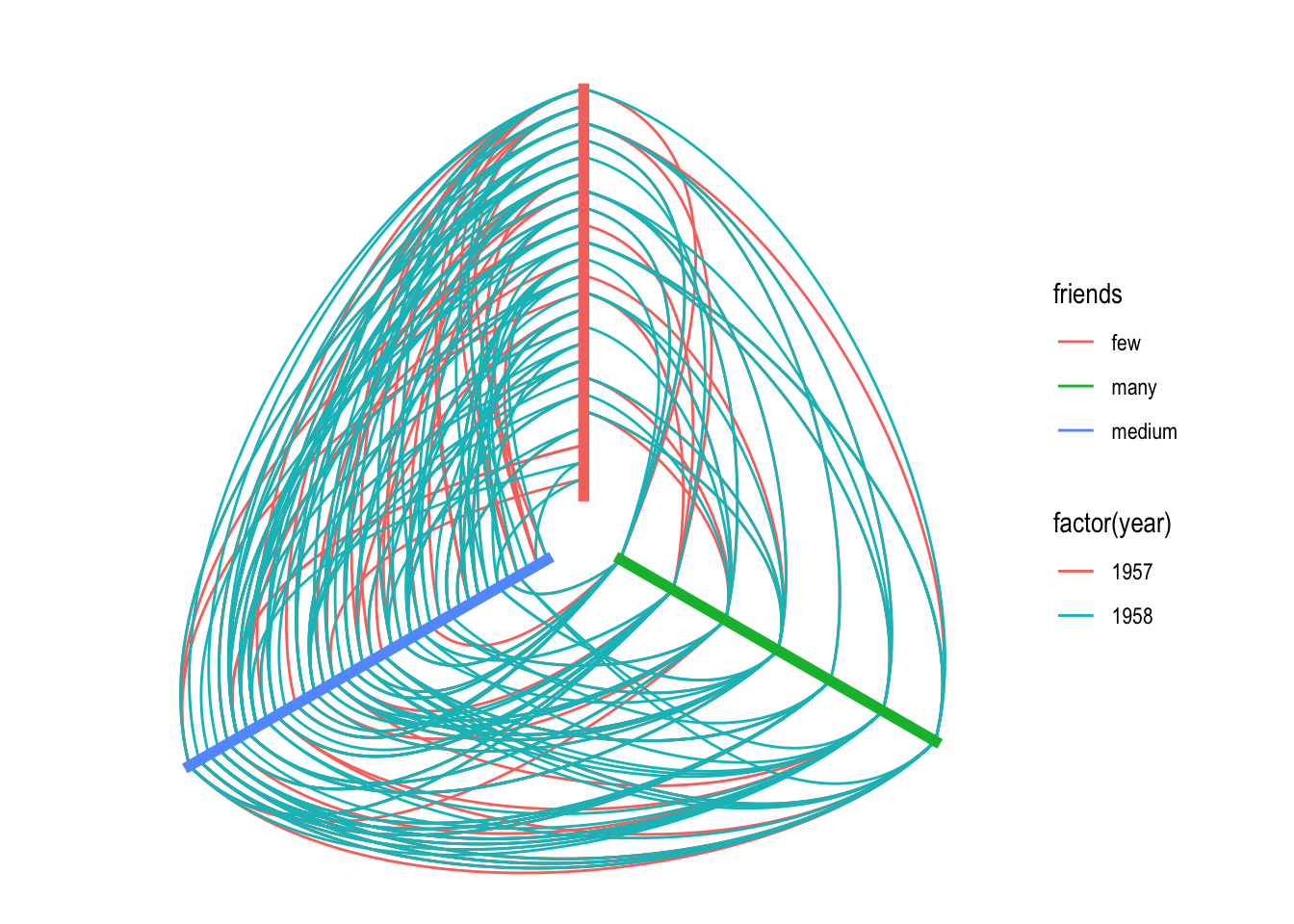
Hierarchical layouts 分层布局
** 关于 flare 数据 **
This dataset contains the graph that describes the class hierarchy for the Flare ActionScript visualization library. It contains both the class hierarchy as well as the import connections between classes. This dataset has been used extensively in the D3.js documentation and examples and are included here to make it easy to redo the examples in ggraph.
graph <- tbl_graph(flare$vertices, flare$edges)
set.seed(1)
ggraph(graph, 'circlepack', weight = size) +
geom_node_circle(aes(fill = depth), size = 0.25, n = 50) +
coord_fixed()
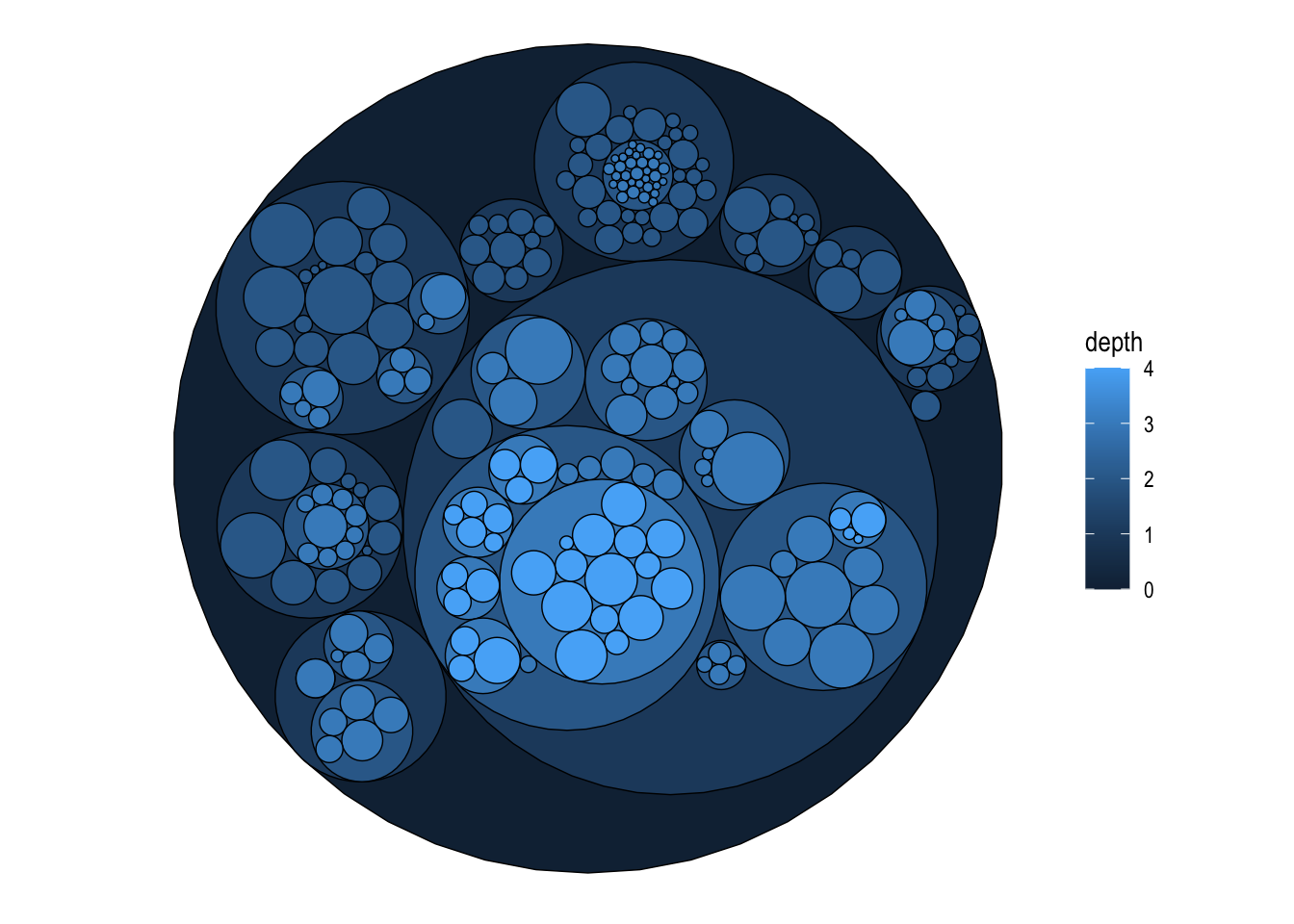
set.seed(1)
ggraph(graph, 'circlepack', weight = size) +
geom_edge_link() +
geom_node_point(aes(colour = depth)) +
coord_fixed()

ggraph(graph, 'tree') +
geom_edge_diagonal()
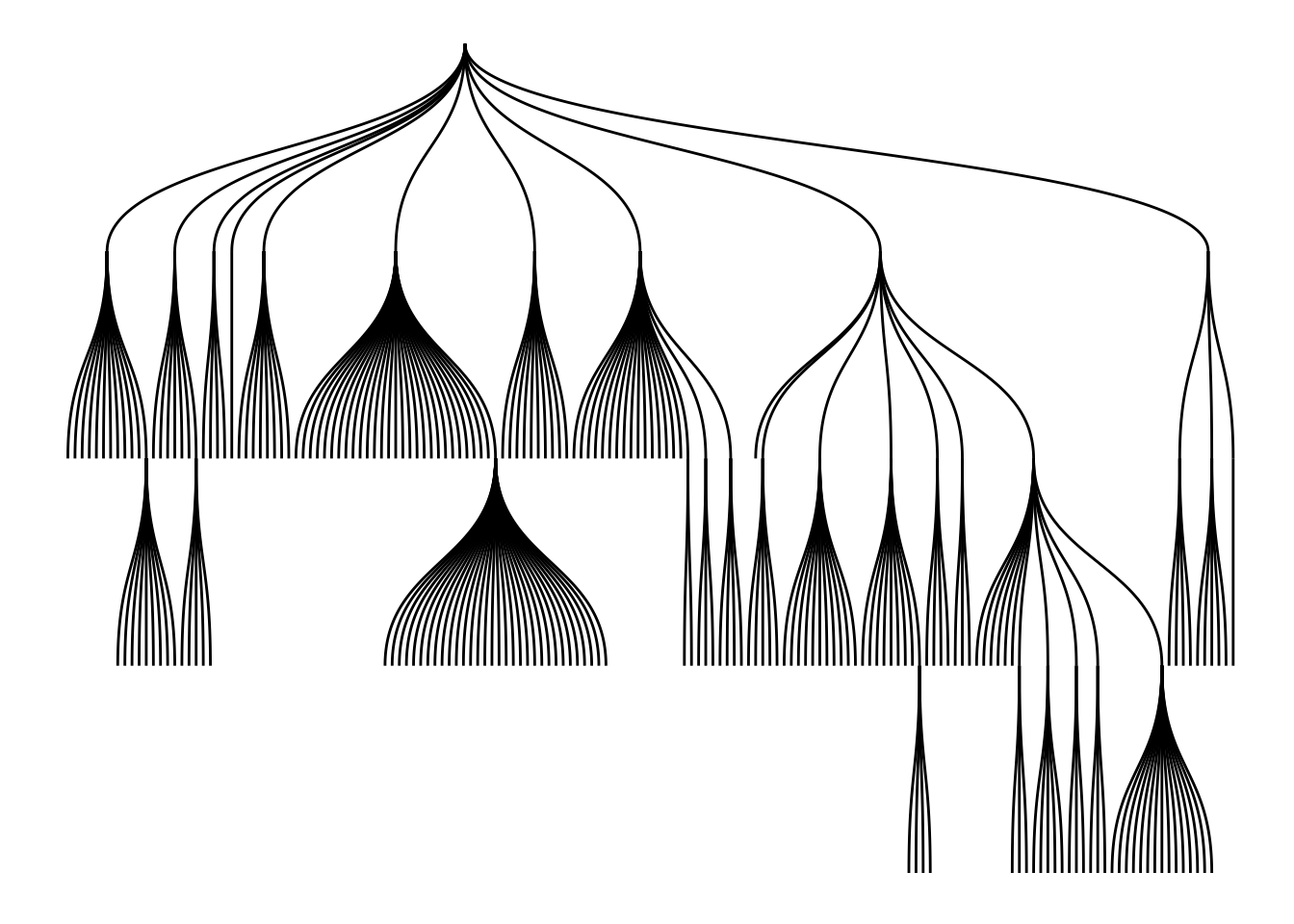
Matrix Layouts 矩阵布局
矩阵布局可以最大程度上减少边的遮盖。
graph <- create_notable('zachary')
ggraph(graph, 'matrix', sort.by = node_rank_leafsort()) +
geom_edge_point(mirror = TRUE) +
coord_fixed()
## Warning in .hclust_helper(x, control): control parameter method is deprecated.
## Use linkage instead!
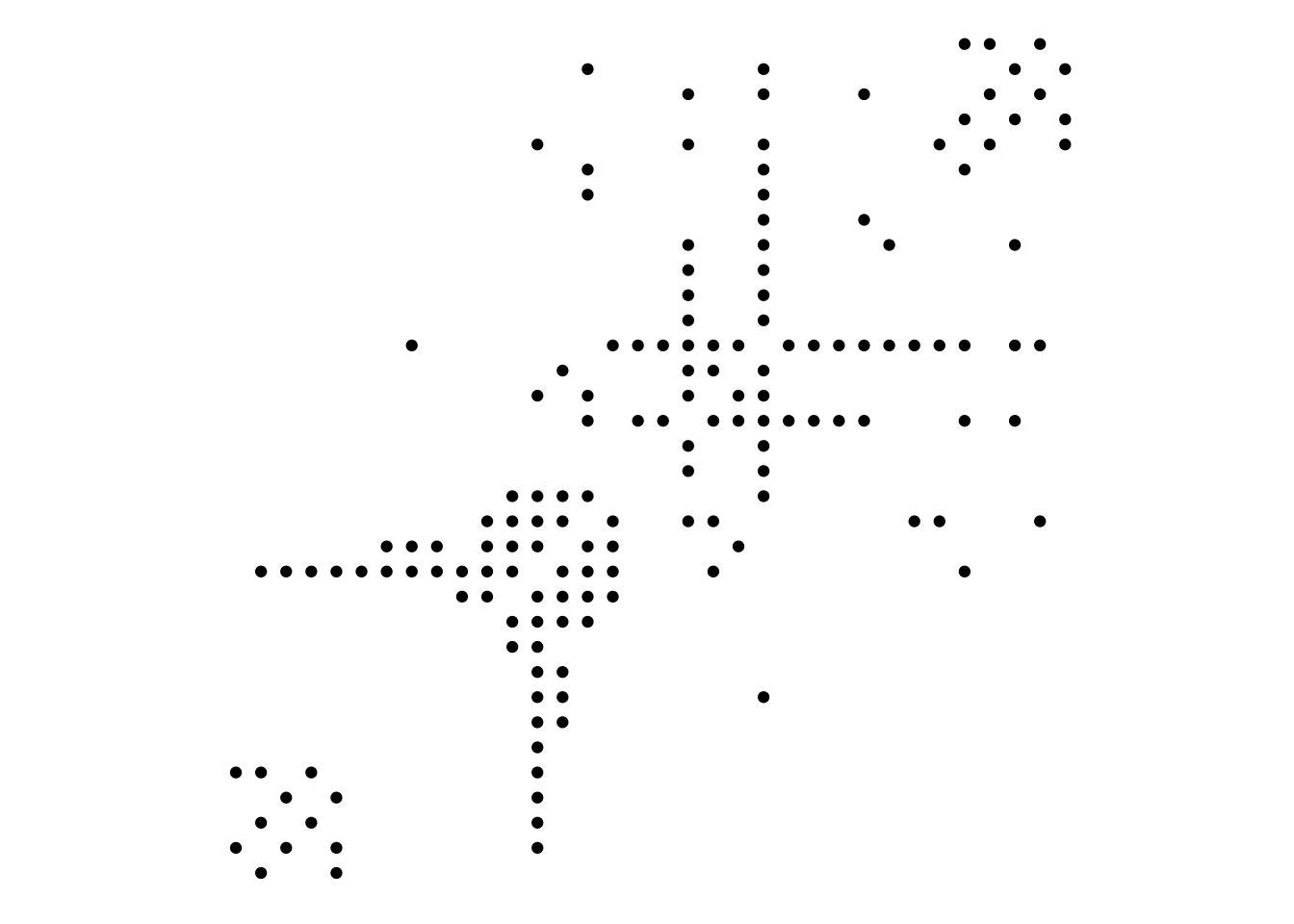
Nodes 节点
Source:vignettes/Nodes.Rmd
节点不见得一定是点,也可以是片。
gr <- tbl_graph(flare$vertices, flare$edges)
ggraph(gr, layout = 'partition') +
geom_node_tile(aes(y = -y, fill = depth))
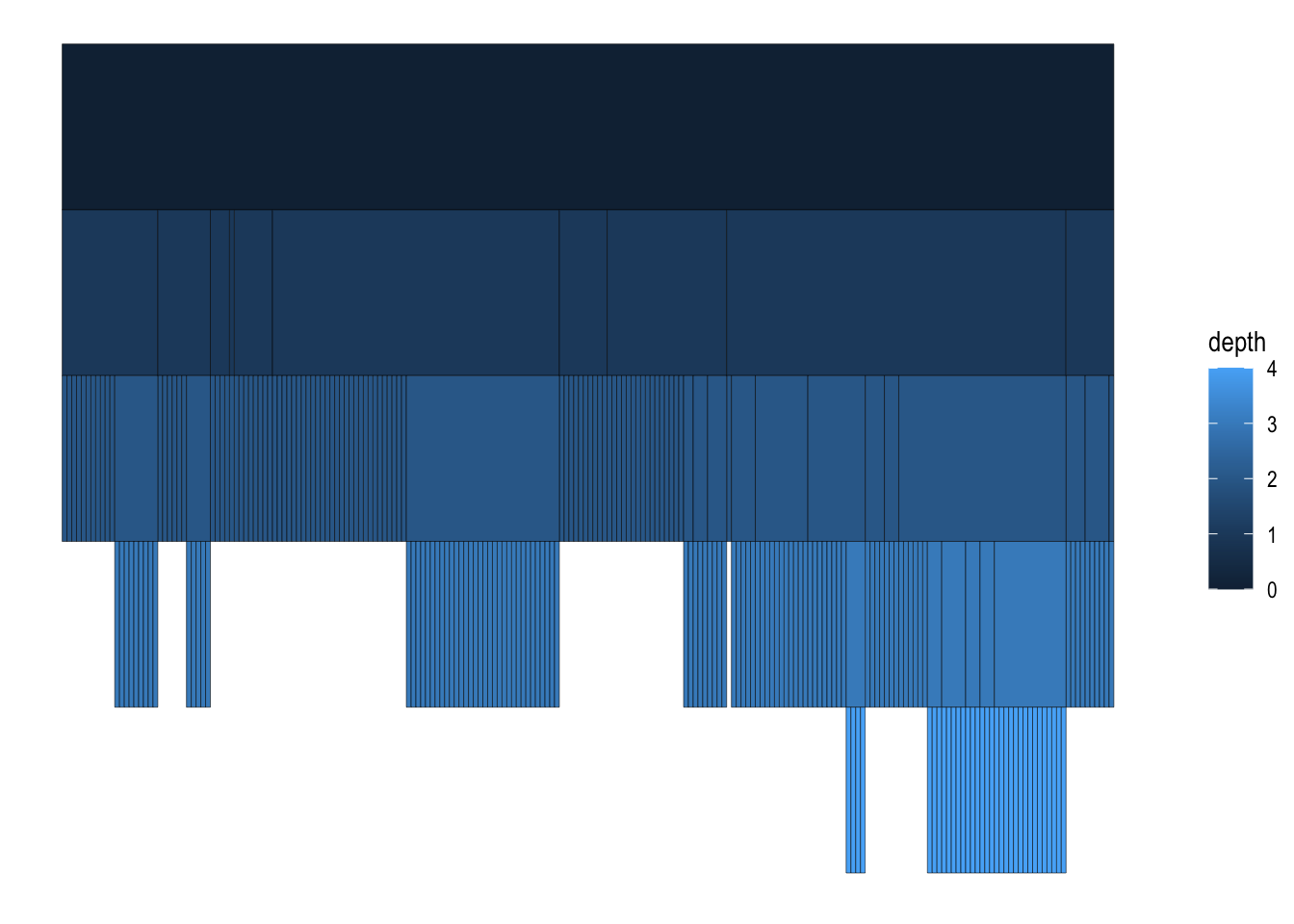
通过对数据进行变换,可以控制上面的图 Y 数值取负数,以及下面的图 只显示叶片。
ggraph(gr, layout = 'dendrogram', circular = TRUE) +
geom_edge_diagonal() +
geom_node_point(aes(filter = leaf)) +
coord_fixed()
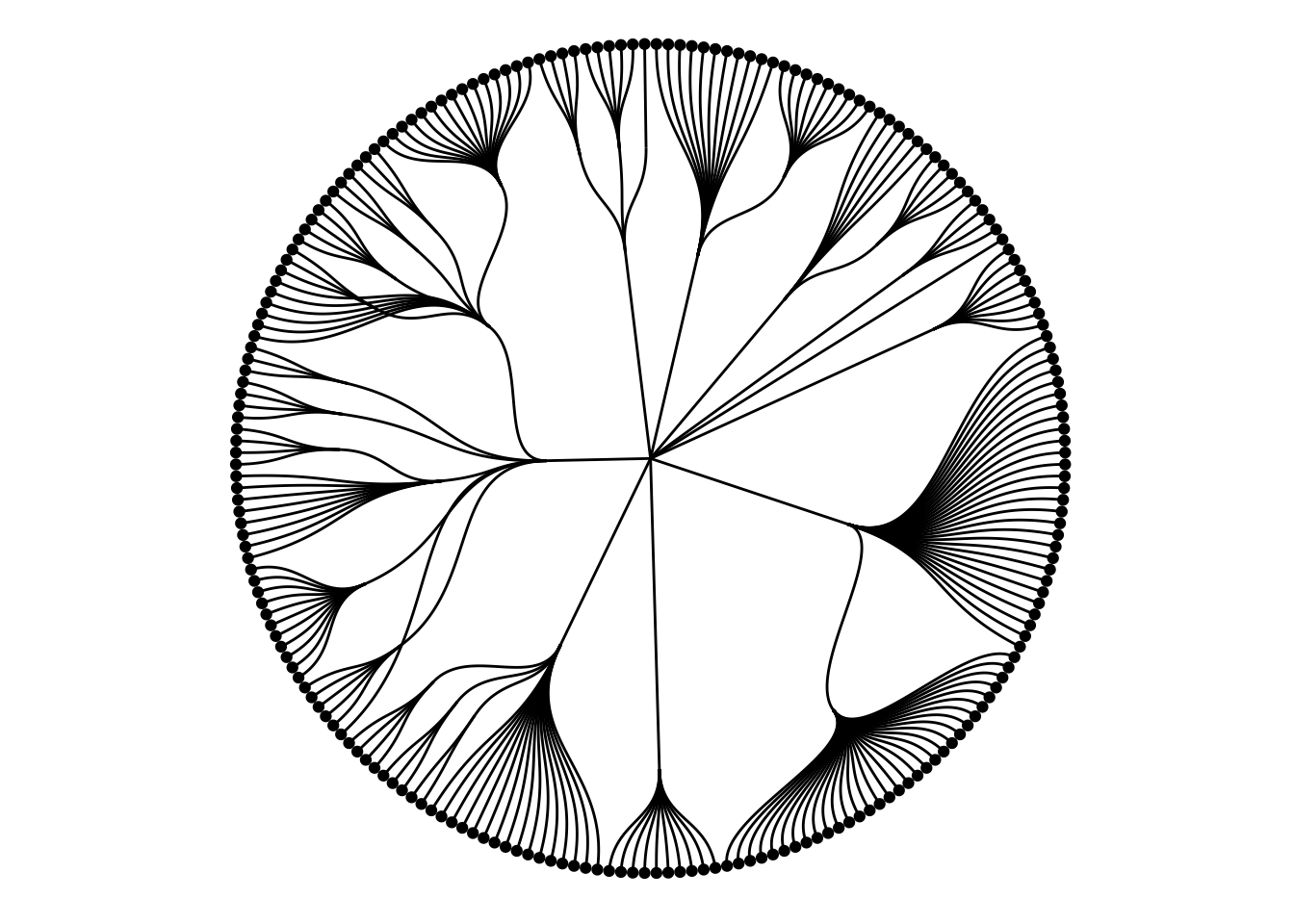
最常用的节点 geoms 是 geom_node_point(), geom_node_text() 和 geom_node_label()。
geom_node_text() 和 geom_node_label() 从 ggrepel 包中取得了 repel 参数,当设为 True 的时候,可以避免文字遮盖。
此外,geom_node_voronio() 也提供了一种避免遮盖的方案。
graph <- create_notable('meredith') %>%
mutate(group = sample(c('A', 'B'), n(), TRUE))
ggraph(graph, 'stress') +
geom_node_voronoi(aes(fill = group), max.radius = 1) +
geom_node_point() +
geom_edge_link() +
coord_fixed()
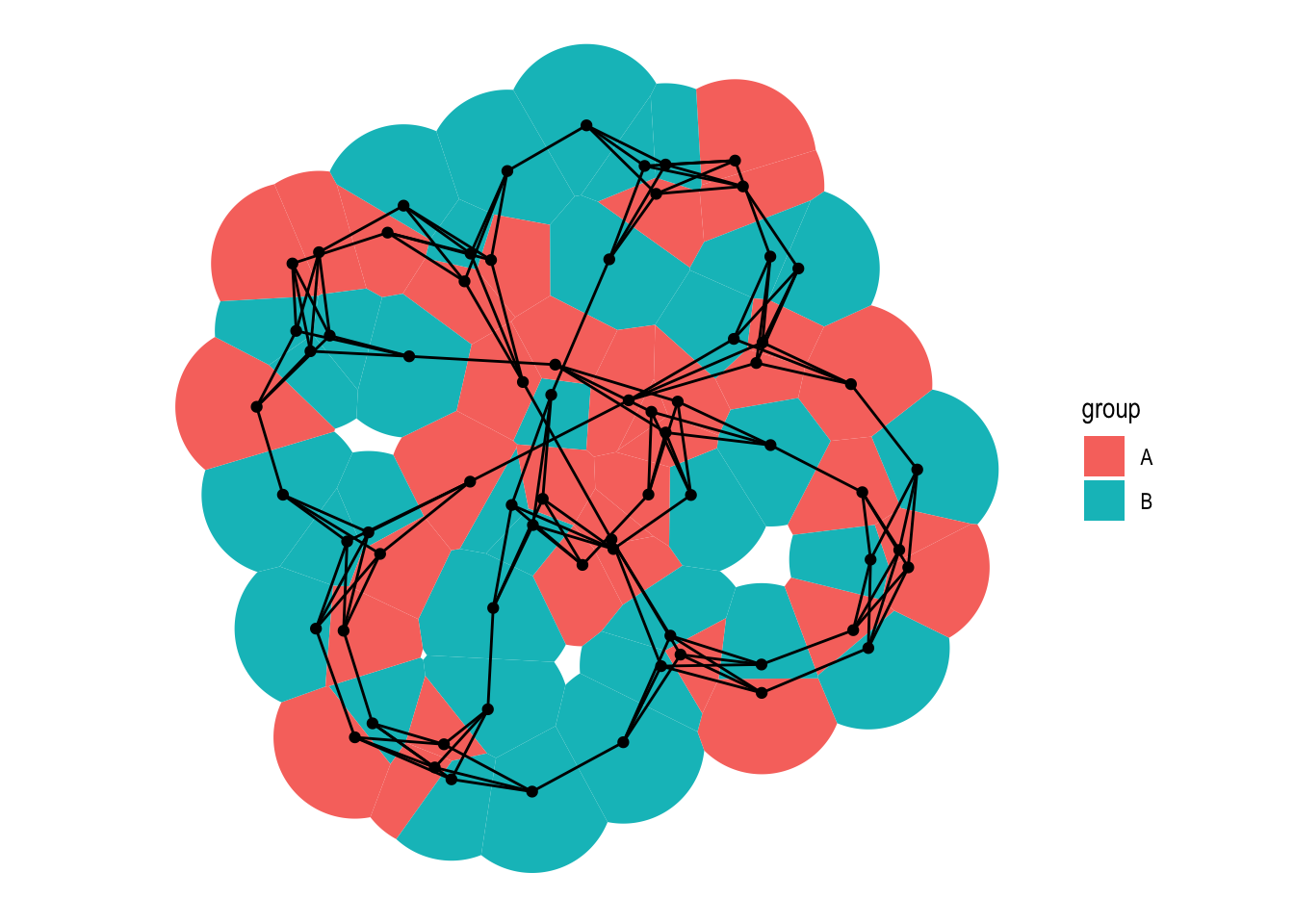
还有一些其它的酷图。
l <- ggraph(gr, layout = 'partition', circular = TRUE)
## 分区表图
l + geom_node_arc_bar(aes(fill = depth)) +
coord_fixed()
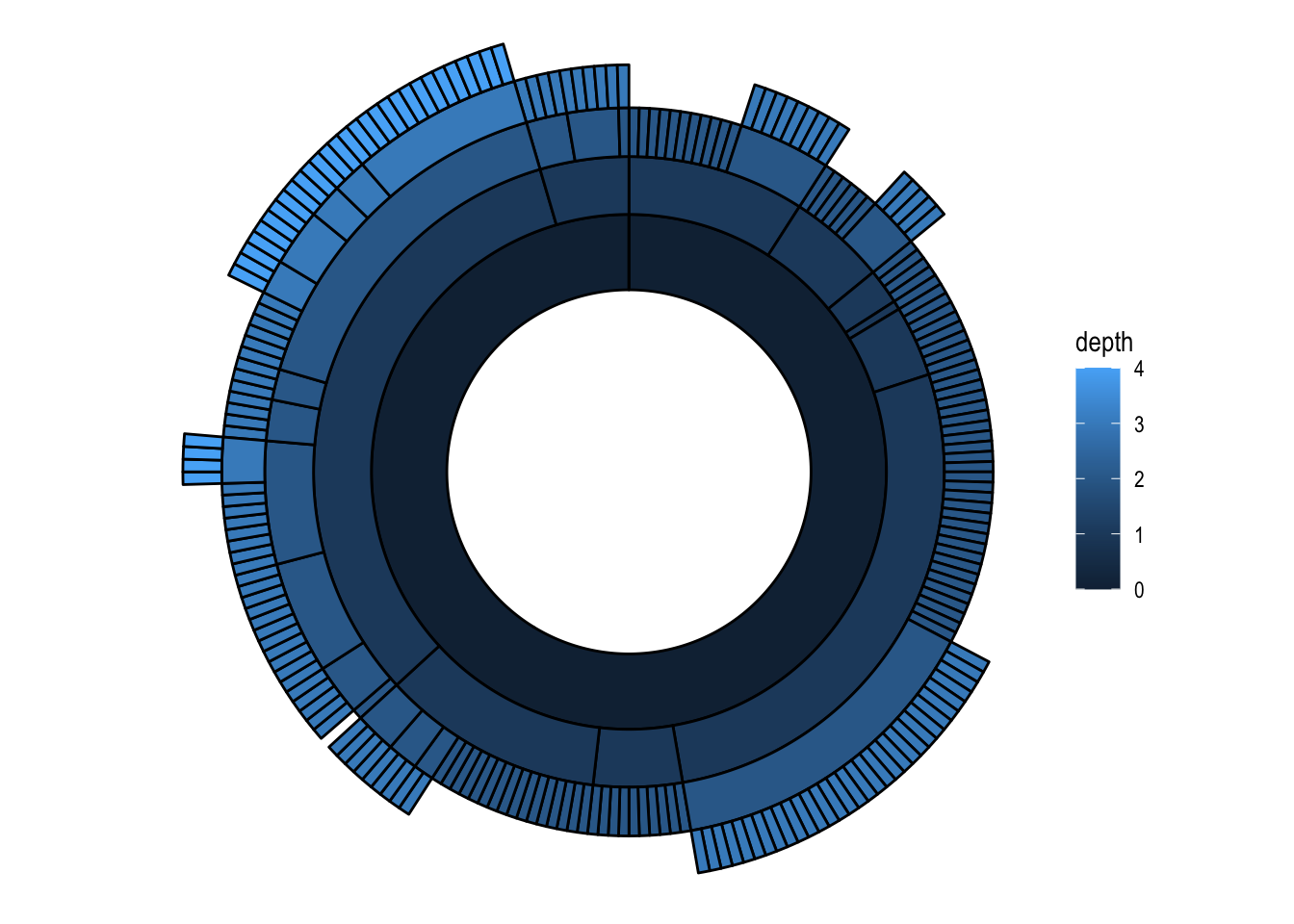
##
l + geom_edge_diagonal() +
geom_node_point(aes(colour = depth)) +
coord_fixed()
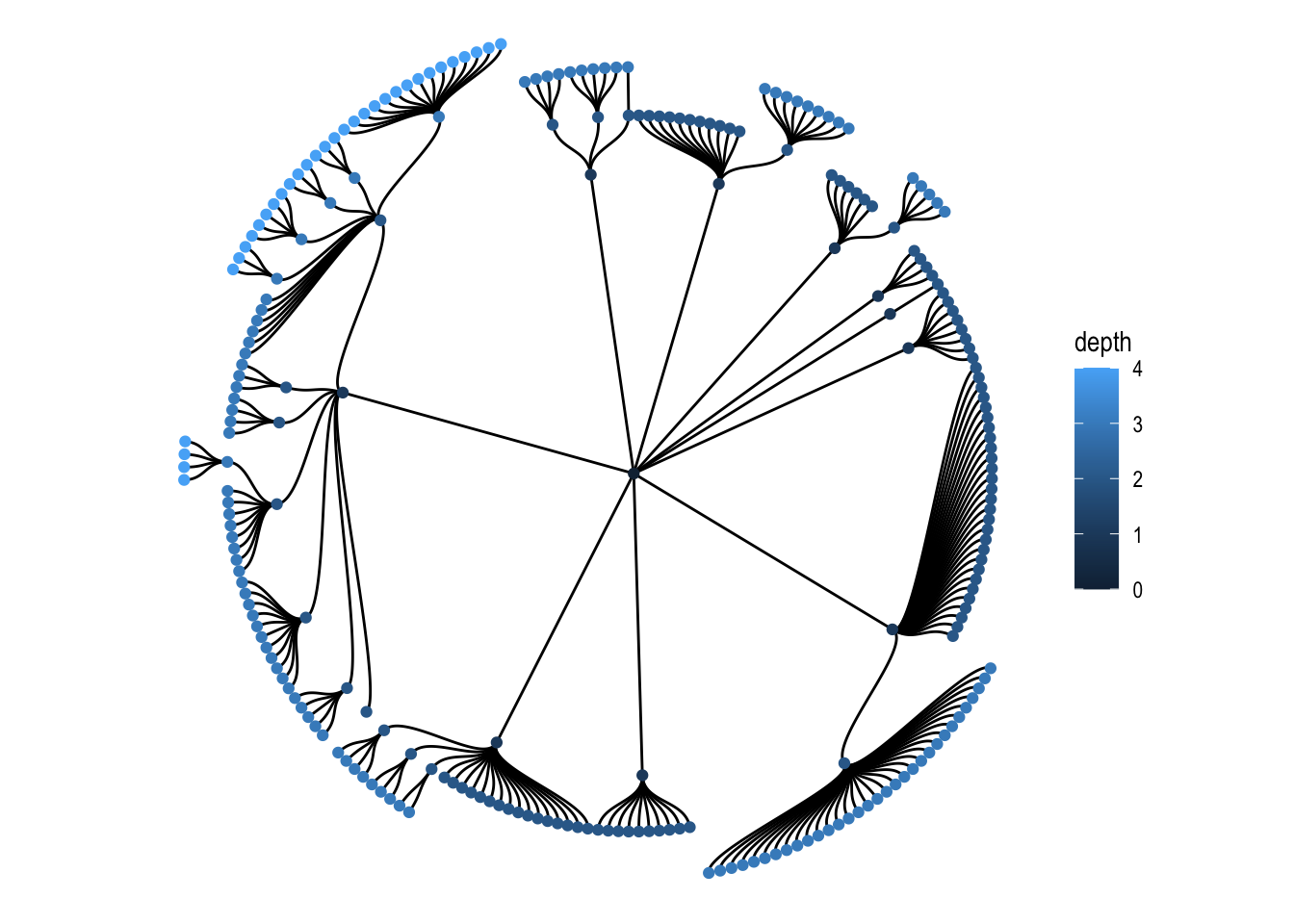
Edges
用作者的话说,“边不仅仅是两个点之间的一条线段”。ggraph 提供了系列函数来进行边的可视化。
首先,准备一下示例数据。
library(ggraph)
library(tidygraph)
library(purrr)
library(rlang)
## Warning: package 'rlang' was built under R version 4.3.3
##
## Attaching package: 'rlang'
## The following objects are masked from 'package:purrr':
##
## %@%, flatten, flatten_chr, flatten_dbl, flatten_int, flatten_lgl,
## flatten_raw, invoke, splice
set_graph_style(plot_margin = margin(1,1,1,1))
hierarchy <- as_tbl_graph(hclust(dist(iris[, 1:4]))) %>%
mutate(Class = map_bfs_back_chr(node_is_root(), .f = function(node, path, ...) {
if (leaf[node]) {
as.character(iris$Species[as.integer(label[node])])
} else {
species <- unique(unlist(path$result))
if (length(species) == 1) {
species
} else {
NA_character_
}
}
}))
hairball <- as_tbl_graph(highschool) %>%
mutate(
year_pop = map_local(mode = 'in', .f = function(neighborhood, ...) {
neighborhood %E>% pull(year) %>% table() %>% sort(decreasing = TRUE)
}),
pop_devel = map_chr(year_pop, function(pop) {
if (length(pop) == 0 || length(unique(pop)) == 1) return('unchanged')
switch(names(pop)[which.max(pop)],
'1957' = 'decreased',
'1958' = 'increased')
}),
popularity = map_dbl(year_pop, ~ .[1]) %|% 0
) %>%
activate(edges) %>%
mutate(year = as.character(year))
常规类型
## 纺锤体
ggraph(hairball, layout = 'stress') +
geom_edge_fan(aes(colour = year))
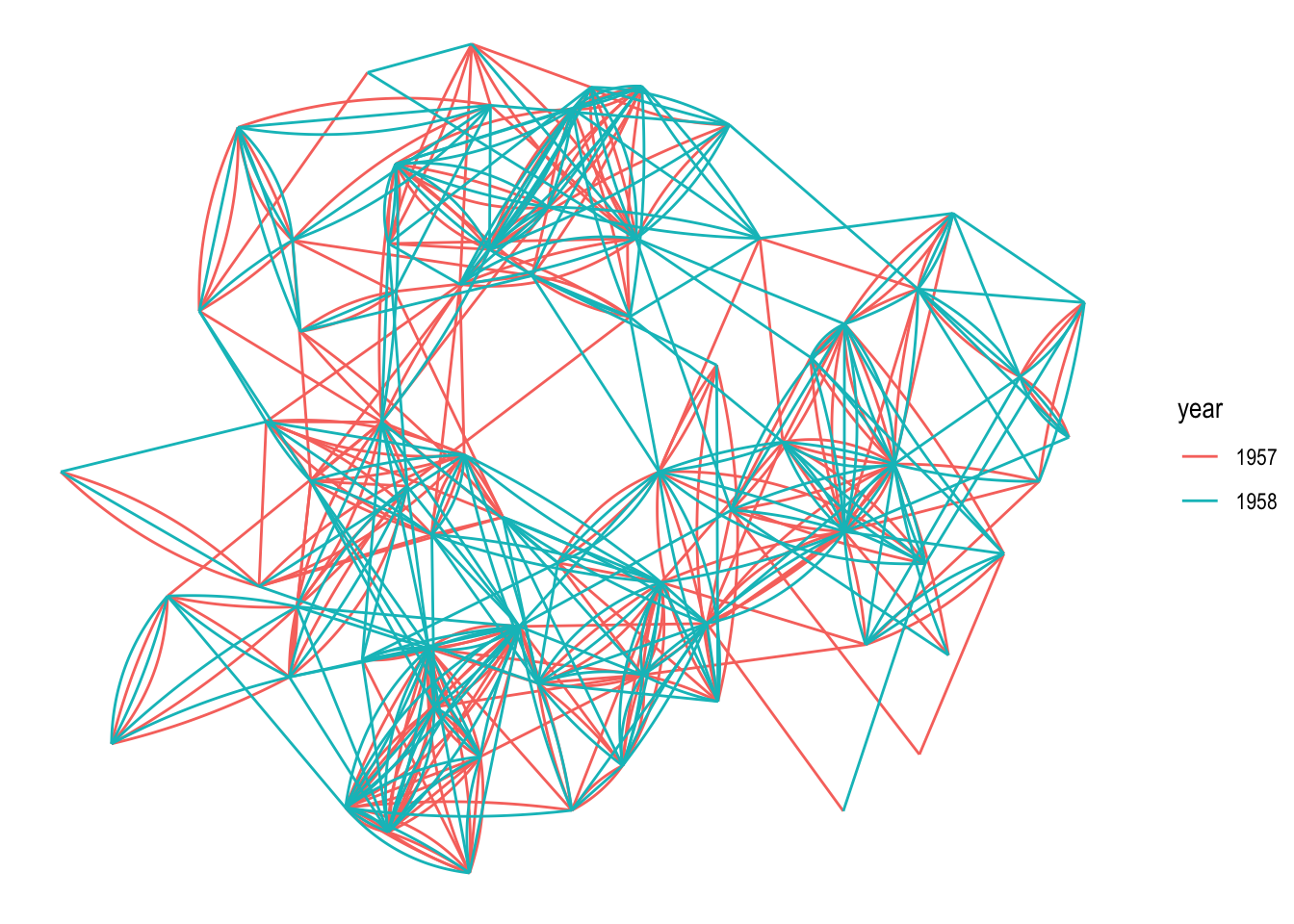
## 平行宇宙
# let's make some of the student love themselves
loopy_hairball <- hairball %>%
bind_edges(tibble::tibble(from = 1:5, to = 1:5, year = rep('1957', 5)))
ggraph(loopy_hairball, layout = 'stress') +
geom_edge_link(aes(colour = year), alpha = 0.25) +
geom_edge_loop(aes(colour = year))
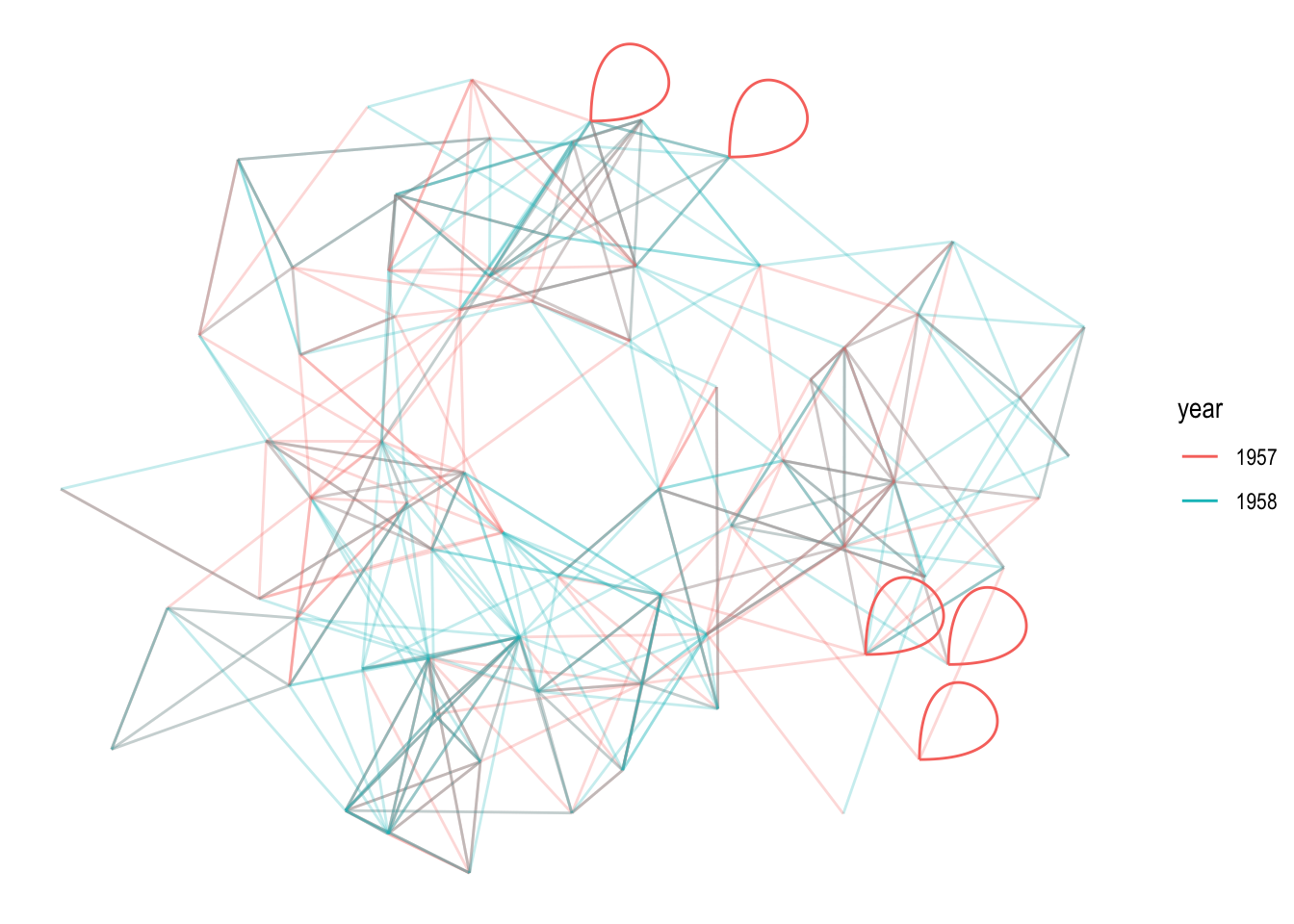
## 密度图
ggraph(hairball, layout = 'stress') +
geom_edge_density(aes(fill = year)) +
geom_edge_link(alpha = 0.25)
## Warning: The following aesthetics were dropped during statistical transformation: xend
## and yend.
## ℹ This can happen when ggplot fails to infer the correct grouping structure in
## the data.
## ℹ Did you forget to specify a `group` aesthetic or to convert a numerical
## variable into a factor?
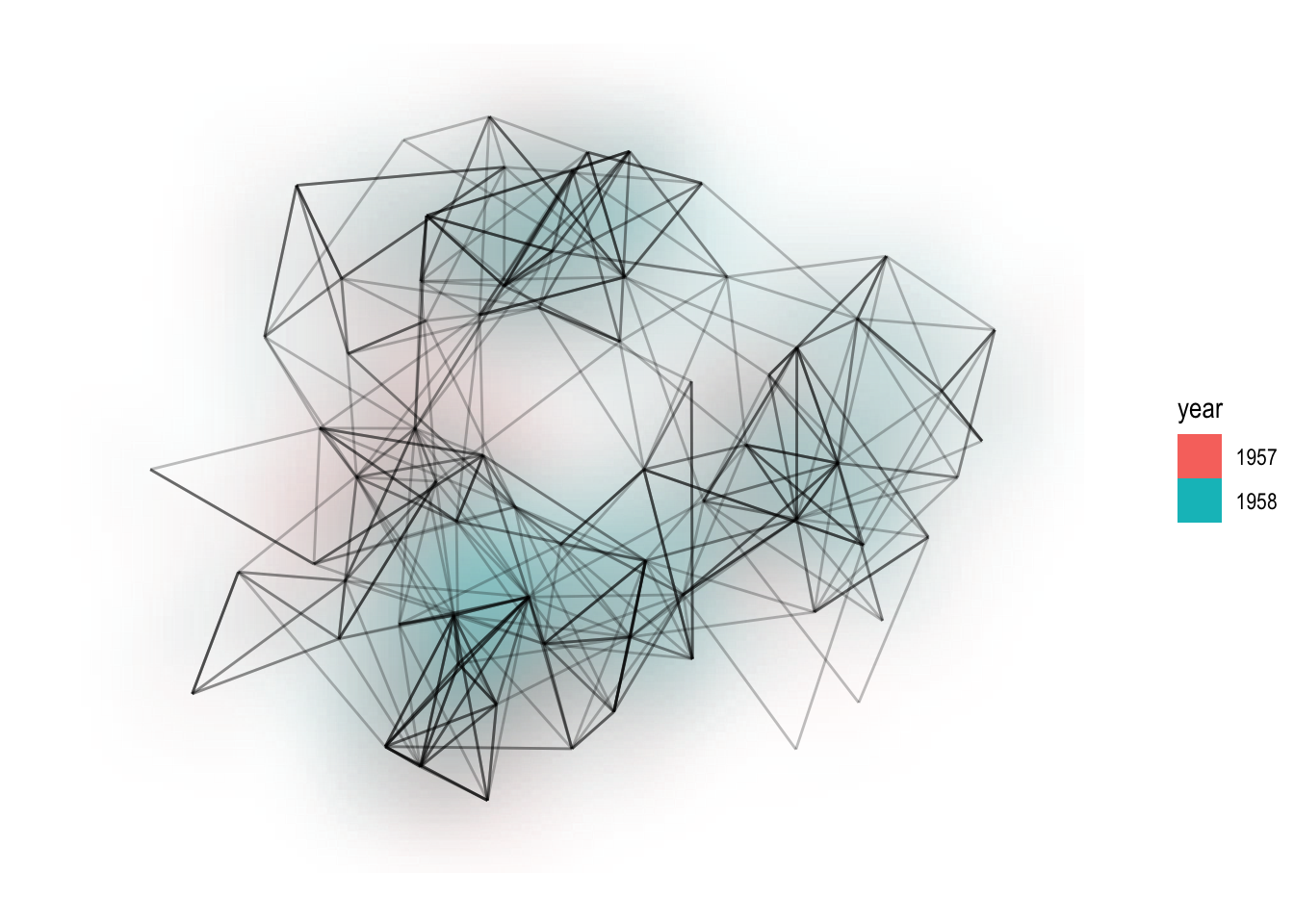
关于上面的密度图,可以显示边类型的密度。在上面的图中,如果 1957 年的居多,则显示为偏红色;如果 1958 年的居多,则显示为偏蓝色。
斜纹和对角线
## Diagonals
ggraph(hierarchy, layout = 'dendrogram', height = height) +
geom_edge_diagonal()
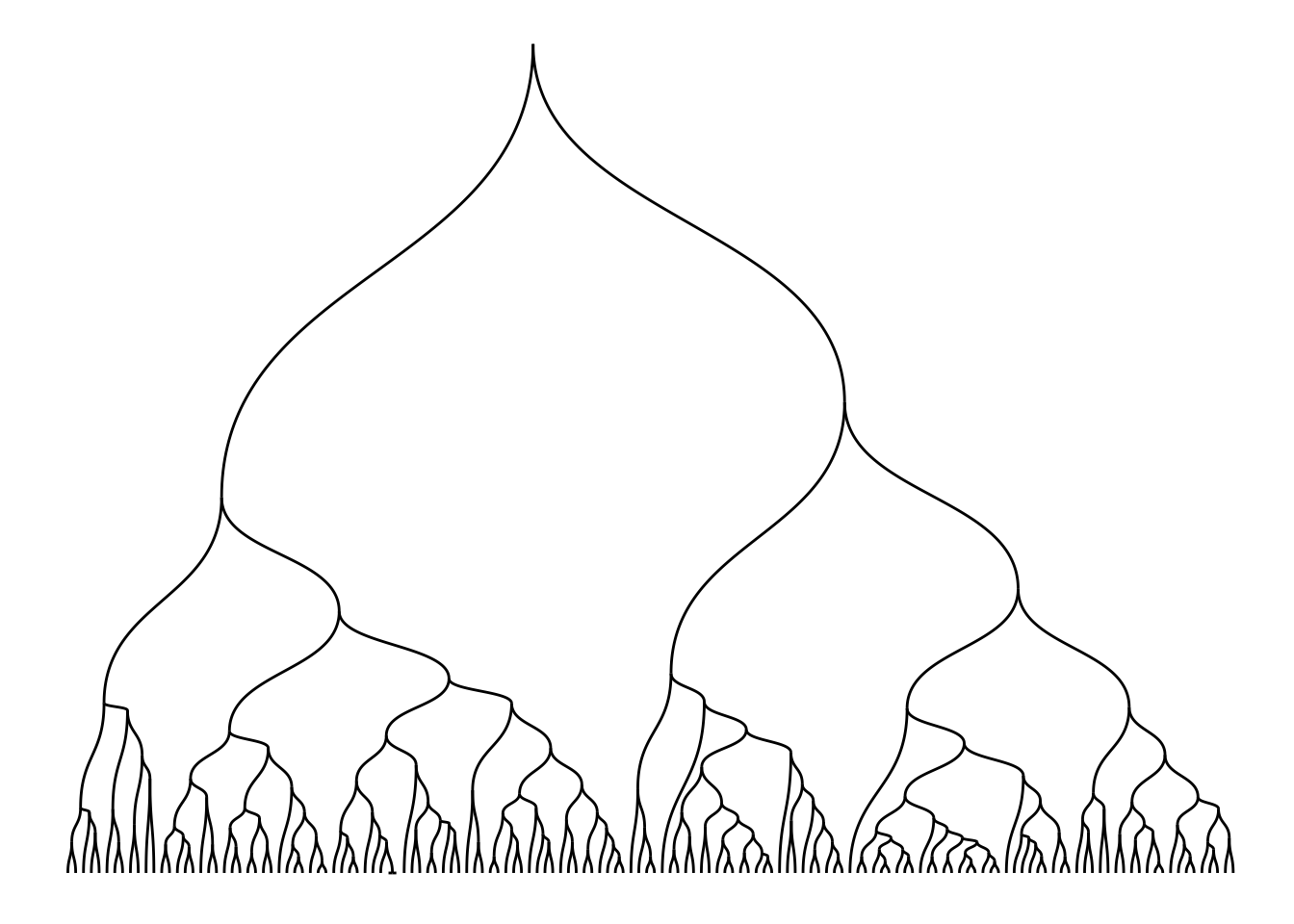
## Bends
ggraph(hierarchy, layout = 'dendrogram', height = height) +
geom_edge_bend()
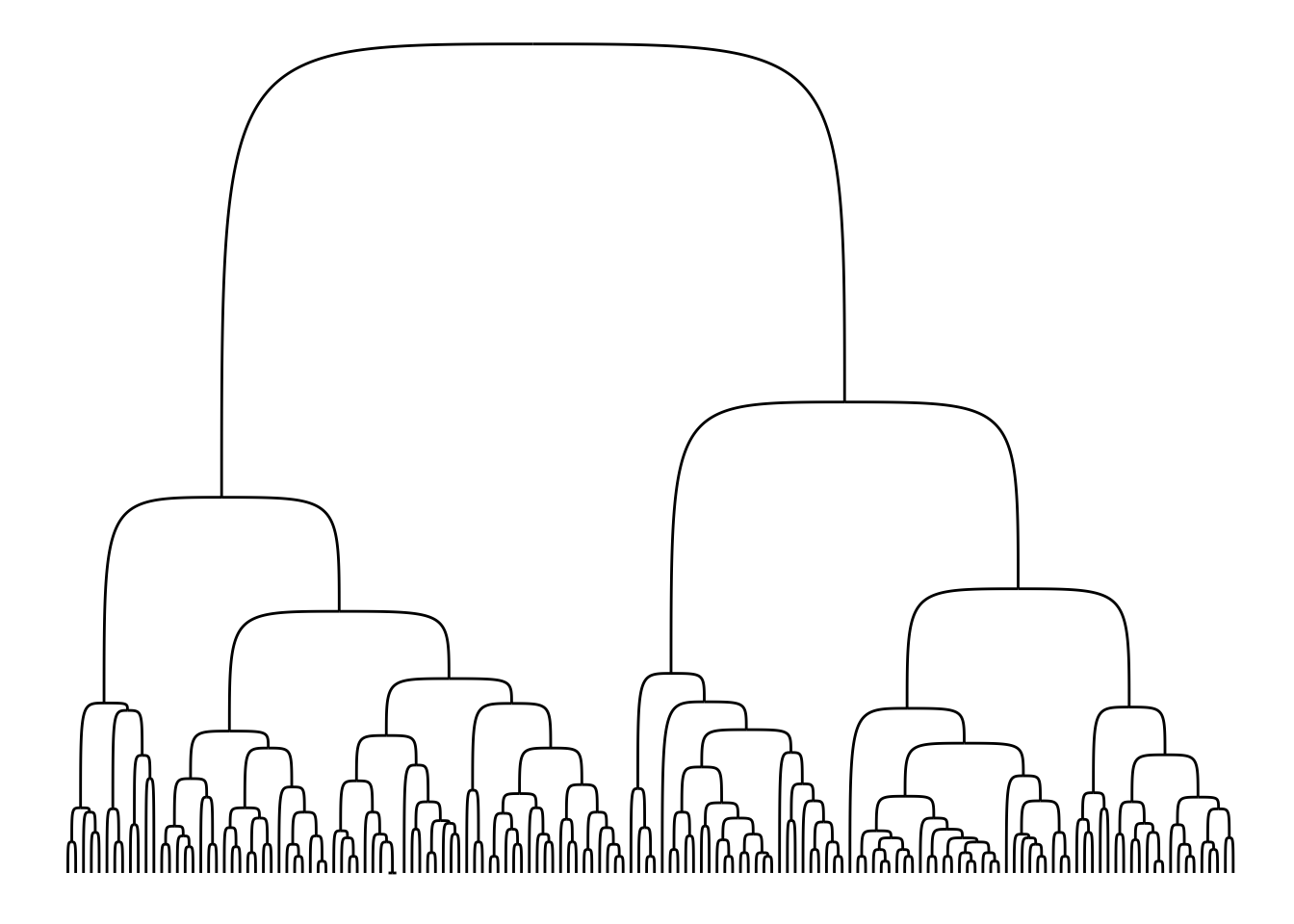
设定边的细节
- 使用箭头。
- 使用贝塞尔曲线
- 使用标签文字
Connections
Connections 不是边,但可以用来把 节点 连起来。
支持的数据类型
要生成一个图,需要的关系型数据在 R 中有很多形式。ggraph 是在 tidygraph 包的基础上开发的,后者大部分数据结构在 ggraph 中都是原生支持的。对于新的数据类型,要想获得 ggraph 的支持,只需要扩展支持一个 as_tbl_graph 方法即可。
相关包
ggdendro: supportdendrogram&hclustggtree: support tree-ralatedggnetwork:geomnet:GGally:
函数速查
详见:Reference
Plot Construction
ggraph()create_layout()
Layouts
布局在 ggraph() 中指定,或者通过 creat_layout() 计算。
layout_tbl_graph_auto()layout_tbl_graph_stress()layout_tbl_graph_backbone()layout_tbl_graph_*(), Others.
Nodes
-
geom_node_point()Show nodes as points
-
geom_node_text()geom_node_label()Annotate nodes with text
-
geom_node_tile()Draw the rectangles in a treemap
-
geom_node_voronoi()Show nodes as voronoi tiles
-
geom_node_circle()Show nodes as circles
-
geom_node_arc_bar()Show nodes as thick arcs
-
geom_node_range()Show nodes as a line spanning a horizontal range
Edges
-
geom_edge_link()geom_edge_link2()geom_edge_link0()Draw edges as straight lines between nodes
-
geom_edge_arc()geom_edge_arc2()geom_edge_arc0()Draw edges as Arcs
-
geom_edge_parallel()geom_edge_parallel2()geom_edge_parallel0()Draw multi edges as parallel lines
-
geom_edge_fan()geom_edge_fan2()geom_edge_fan0()Draw edges as curves of different curvature
-
geom_edge_loop()geom_edge_loop0()Draw edges as diagonals
-
geom_edge_diagonal()geom_edge_diagonal2()geom_edge_diagonal0()Draw edges as diagonals
-
geom_edge_elbow()geom_edge_elbow2()geom_edge_elbow0()Draw edges as elbows
-
geom_edge_bend()geom_edge_bend2()geom_edge_bend0()Draw edges as diagonals
-
geom_edge_hive()geom_edge_hive2()geom_edge_hive0()Draw edges in hive plots
-
geom_edge_span()geom_edge_span2()geom_edge_span0()Draw edges as vertical spans
-
geom_edge_point()Draw edges as glyphs
-
geom_edge_tile()Draw edges as glyphs
-
geom_edge_density()Show edges as a density map
Connections
Connections are meta-edges, connecting nodes that are not direct neighbors, either through their shortest path or directly.
-
geom_conn_bundle()geom_conn_bundle2()geom_conn_bundle0()Create hierarchical edge bundles between node connections
Facets
Faceting with networks is a bit different than for tabular data, as you’d often want to facet only nodes, or edges etc.
-
facet_graph()Create a grid of small multiples by node and/or edge attributes
-
facet_nodes()Create small multiples based on node attributes
-
facet_edges()Create small multiples based on edge attributes
Scales
While nodes uses the standard scales provided by ggplot2, edges have their own, allowing you to have different scaling for nodes and edges.
scale_edge_colour_*(): Edge colorscale_edge_fill_*(): Edge fillscale_edge_alpha*(): Edge alphascale_edge_width_*(): Edge widthscale_edge_size_*(): Edge sizescale_edge_lintype*():scale_edge_shape*()scale_label_size*(): Edge label size