Office Lens的快门声在一些手机上(比如我的Le2)无法关闭,这严重影响了该软件的使用。在Google上面查找,始终找不到解决方案,而只是一些吐槽。

大家对微软已经无力吐槽了。
机智如我,自然要想个办法。经过广泛调研,深入研究,最终得到解决方案。
具体思路是:将快门声音对应的音频文件设为无法访问。
安装Root Explorer,定位到/system/media/audio/ui,找到camera_click.ogg文件,将其权限设为000。如下图所示。
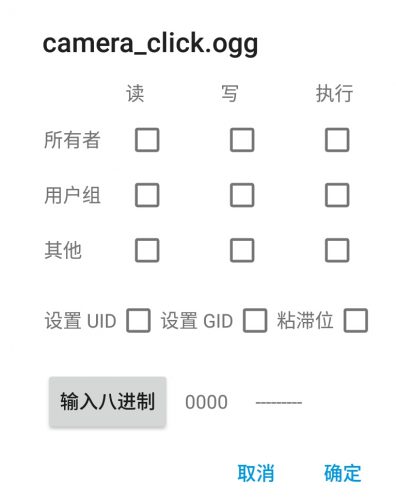
设置完成后,再打开Office Lens,世界清静了。
